How to confirm proper .csv format |
First you will want to verify you computer's settings. |
1 - open : Control Panel > Regional and Language Options |
2 - Once in the Regional and Language Options you will see the current settings and a 'customize' button. Click the 'customize' button. |
3 - Now you will see a list of settings, find the 'list seperator' and make sure the value is the semi-colon. (;) |
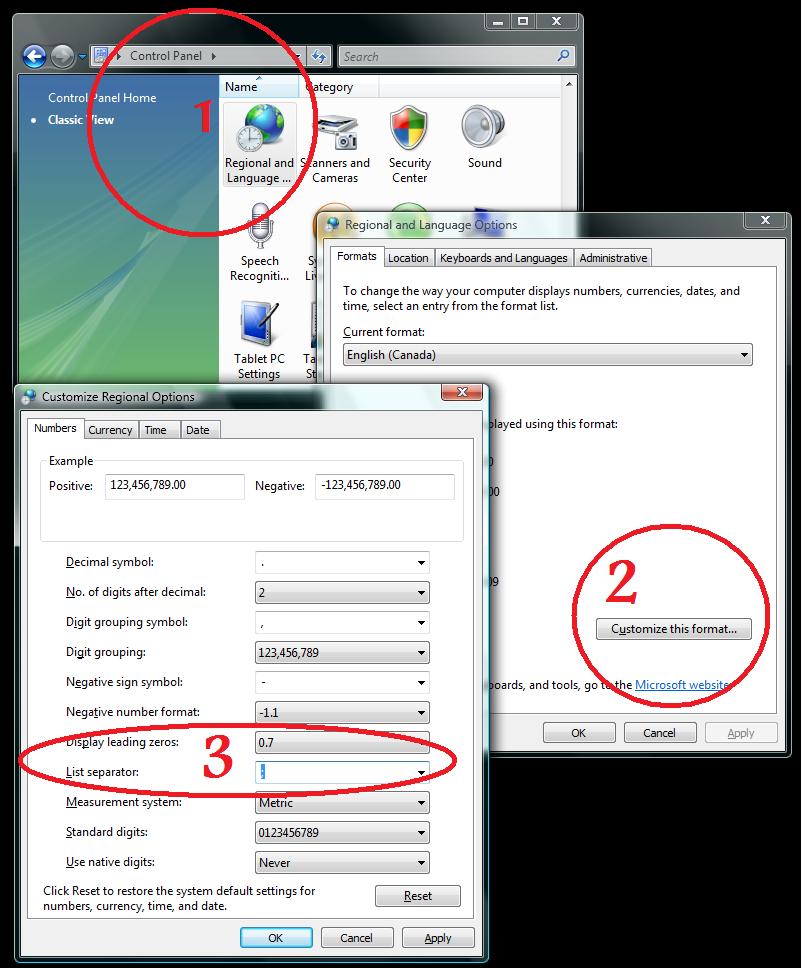 |